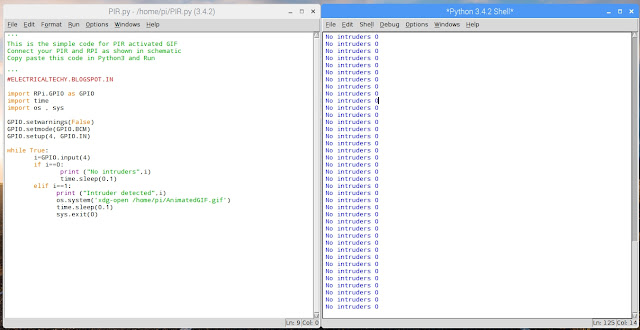Howdy! It's my pleasure to share my another work from my desk. Today I'm going to talk about interesting and important sensor. It's nothing but MPU6050 the combination of Accelerometer + Gyroscope + Temperature in a single board. It basically works with I2C protocol.
Now, what we're going to do is interfacing MPU6050 with the Raspberry Pi and collect the real time data. And we're going to visualize the change in axis in the graph.
Let's get started 💪
I've connected my MPU6050 and RPi with the hookups as mentioned. For visualizing the data I used python in combination with matplotlib.
Working GIF 😉
Now, what we're going to do is interfacing MPU6050 with the Raspberry Pi and collect the real time data. And we're going to visualize the change in axis in the graph.
Let's get started 💪
I've connected my MPU6050 and RPi with the hookups as mentioned. For visualizing the data I used python in combination with matplotlib.
Working GIF 😉
Working Model
It have lot of application. I look forward to hear it from you people.