LCD stands for Liquid Crystal Display. If it meets Arduino... What would happened? Is now I'm going to show you.
Peripherals Involved:
- ARDUINO UNO (You could use any Arduino board)
- LCD 16x2
- Resistor 10k
- Protoboard
- Hookups
About Peripherals...
Arduino UNO
Arduino is an Open source Hardware come Software development kit which is used to develop and simulate your Innovative projects.
ARDUINO UNO R3
LCD Display 16x2
As seen earlier LCD Liquid Crystal Display is an Electronic display which is used to display the Characters, Numbers and Emoji too... This display is preferred over the Seven Segment display because of it's Economical issues and Special characters Limitation.
16x2 LCD Display
Protoboard and Jumper
Protoboard (Usually Breadboard) is an typical Parallel and Serial conducting board which is used to test your prototype. It contains (1-60) Rows and (A-J) Columns of 1mm hole each.
Jumper wire is an normal electrical conducting wire which is used to connect your peripherals.
Protoboard and Jumper
Circuit connection & Working...
First of all you need to connect your peripherals as shown in the below fig.
Schematic Circuit
Your live peripherals connected circuit is as shown..
Live Connection
The second thing you people is going to do is uploading the program to the board. I have a pre-Written code for the LCD. I'm going to upload it.
Code for LCD
Yeah..! Hoo..!! YOU PEOPLE DONE A GREAT JOB.
Now your typed message is displaying in your LCD Screen.
Message Displayed




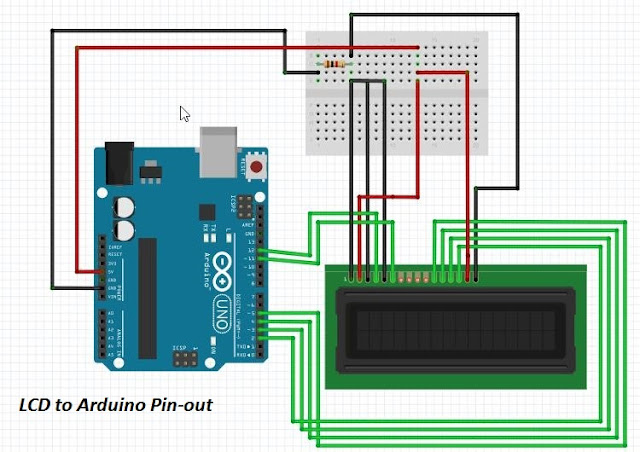


No comments:
Post a Comment